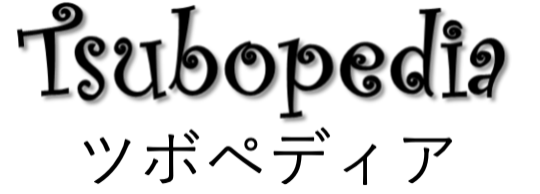Elasticsearch
Elasticsearchは、Elasticのオープンソースソリューションの1つで、Elasticsearchをはじめ、Logstash、Kibana、Beatsなどの、オープンソースプロジェクトを開発・支援している。これらのオープンソースソリューションは、あらゆる業界で課題とされている検索、ログ分析、解析に関する課題を解決する。
AWS(Amazon Linux)へのインストール
- yumリポジトリの設定
rpm --import https://packages.elastic.co/GPG-KEY-elasticsearch
- yumリポジトリの確認
vi /etc/yum.repos.d/elasticsearch.repo
[elasticsearch-6.x]
name=Elasticsearch repository for 6.x packages
baseurl=https://artifacts.elastic.co/packages/6.x/yum
gpgcheck=1
gpgkey=https://artifacts.elastic.co/GPG-KEY-elasticsearch
enabled=0
autorefresh=0
type=rpm-md
[elasticsearch-5.x]
name=Elasticsearch repository for 5.x packages
baseurl=https://artifacts.elastic.co/packages/5.x/yum
gpgcheck=1
gpgkey=https://artifacts.elastic.co/GPG-KEY-elasticsearch
enabled=0
autorefresh=0
type=rpm-md
[elasticsearch-2.x]
name=Elasticsearch repository for 2.x packages
baseurl=http://packages.elastic.co/elasticsearch/2.x/centos
gpgcheck=1
gpgkey=http://packages.elastic.co/GPG-KEY-elasticsearch
enabled=1
上記は、Elasticsearch 2.xをインストールする場合の例。現在、MediawikiのExtensionは1.28系が2.x以下をサポートし、1.29系は5.x以上をサポートしている。利用しているExtensionのバージョンとElasticsearchのバージョンを合わせる必要がある。
- yumを利用したインストール
yum install elasticsearch
- Elasticsearchの起動
service elasticsearch start
- Elasticsearchの起動確認
curl 'http://localhost:9200/'
- Kuromojiのインストール
Elasticsearch 2.xの場合
cd /usr/share/elasticsearch/
bin/plugin install analysis-kuromoji
Elasticsearch 5.xの場合
cd /usr/share/elasticsearch/
bin/elasticsearch-plugin install analysis-kuromoji
MediawikiでElasticsearchを利用する設定
- 使用するExtensions
- Indexの作成
上記Extensionsをインストールする過程で、LocalSettings.phpに以下の設定を追加する。
Add this to LocalSettings.php:
require_once( "$IP/extensions/Elastica/Elastica.php" );
require_once( "$IP/extensions/CirrusSearch/CirrusSearch.php" );
$wgDisableSearchUpdate = true;
- 設定を保存したら、以下のコマンドを実行し、実行後、$wgDisableSearchUpdate = true;を削除する。
Now run this script to generate your elasticsearch index:
php $MW_INSTALL_PATH/extensions/CirrusSearch/maintenance/updateSearchIndexConfig.php
- 次に、以下のコマンドを実行し、実行後、$wgSearchType = 'CirrusSearch';をLocalSettings.phpへ追加する。
php $MW_INSTALL_PATH/extensions/CirrusSearch/maintenance/forceSearchIndex.php --skipLinks --indexOnSkip
php $MW_INSTALL_PATH/extensions/CirrusSearch/maintenance/forceSearchIndex.php --skipParse
Once that is complete add this to LocalSettings.php to funnel queries to ElasticSearch:
$wgSearchType = 'CirrusSearch';
- Index定期更新のためのcron設定(この例では30分おきに実行される)
vi /etc/crontab
0,30 * * * * root /usr/bin/php $mediawikiroot/maintenance/runJobs.php > /var/run/log/runJobs.log 2>&1
WordPressでElasticsearchを利用する設定
- 推奨プラグインElasticPressを利用する場合はこちらを参照。
- Fantastic Elasticsearchを利用する場合は以下を参照。
- analyzer設定の変更
- src/elasticsearch/Indexer.phpの'analyzer' => 'english'を'kuromoji'へ変更する。この変更はプラグインがバージョンアップされたらリセットされるため注意が必要。
if($props['type'] == 'string' && $props['index'] == 'analyzed'){
$lang = Config::apply_filters('string_language', 'english');
$props = array(
'type' => 'multi_field',
'fields' => array(
$field => $props,
$lang => array_merge($props,array(
'analyzer' => 'kuromoji' /* $lang から'kuromoji'へ変更 */
)
)
)
);
}
Fantastic Elasticsearchが古いバージョンの場合
if($props['type'] == 'string' && $props['index'] == 'analyzed'){
$props = array(
'type' => 'multi_field',
'fields' => array(
$field => $props,
'english' => array_merge($props,array(
'analyzer' => 'kuromoji' /* 'english'から'kuromoji'へ変更 */
)
)
)
);
}